

 
Помощь сайту | Donate
Поиск по сайту
Вход на сайт
Меню
     Форум NoWa.cc Форум NoWa.cc На главную На главную • Программы • Программы • Релизы • Релизы • Наборы AIO • Наборы AIO • ОС • ОС • Мобила • Мобила • Игры • Игры • Видео • Видео • Музыка • Музыка • Книги • Книги • Аудиокниги • Аудиокниги • Оформление • Оформление • Photoshop • Photoshop • Юмор • Юмор • Новости • Новости • Железо • Железо • Разное • РазноеПоследние комментарии
 09:46 | diim 09:46 | diim 18:57 | diim 18:57 | diim 16:19 | Assur 16:19 | Assur 15:58 | Pepa112 15:58 | Pepa112 21:17 | Trashman 21:17 | Trashman 12:57 | mxhxbug 12:57 | mxhxbug 07:20 | Haul2006 07:20 | Haul2006 19:15 | Carhel 19:15 | Carhel 16:53 | mrjok 16:53 | mrjok 09:17 | m4657 09:17 | m4657 03:20 | Haul2006 03:20 | Haul2006 16:36 | eduard33 16:36 | eduard33 14:52 | tinbin 14:52 | tinbin 08:05 | m4657 08:05 | m4657 17:32 | marlon 17:32 | marlon 16:13 | tinbin 16:13 | tinbin 13:31 | rory13 13:31 | rory13 13:48 | marlon 13:48 | marlon 12:10 | l0kid 12:10 | l0kid 14:38 | gofra 14:38 | gofraЗаказ рeклaмы
Купите у нас рекламу ! Your advertising could be here ! E-mail для связи: 
Партнёры
Для вас работают
 diim (админ) diim (админ) brodyga (админ) brodyga (админ) marlon marlon leteha leteha Ledworld Ledworld Mansory1 Mansory1 Masarat Masarat manivell17 manivell17 Sanchezzz Sanchezzz sibius777 sibius777 Sergv Sergv |
  Новость от: marlon
Просмотров: 1533
Корпорация Corel выпустила новую легкую в использовании программу AfterShot Pro - утилиту, которая будет сопровождать весь ваш фотографический творческий процесс с момента получения снимка до его второго оживления на вашем мониторе или в фотоальбоме. В программе интегрированы инструменты управления цифровым изображением разнообразных форматов. Обычно из больших фотокамер и некоторых компактных на рабочий стол отгружаются RAW-файлы, с которыми утилита с легкостью справится, потому что ее программный код активно переносит нагрузку на многоядерный процессор. Этот факт приводит к тому, что по идее скорость преобразования изображения типа А в тип Б должна быть высока. Интересной особенностью для ретушеров можно назвать изолированную работу на требуемых участках изображения в множестве слоев. Программа построена так, что для графических улучшений ваших снимков не придется их в нее импортировать. Приложение может показать все элементы в активных папках. Произвести поиск достаточно указанием меток, тегов, некоторых метаданных, ключевых слов.
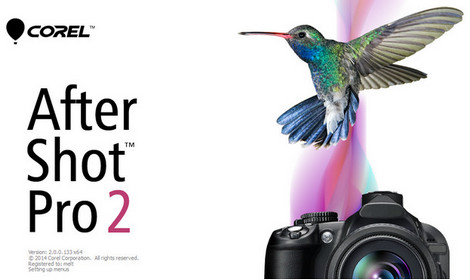 Corel AfterShot Pro 2 is changing the way the world works with RAW, with 64-bit performance that’s 30% faster than AfterShot Pro 1 and up to 4x faster than the competition. AfterShot Pro 2 is the best way to unlock the freedom and flexibility of shooting RAW. With unparalleled speed and power, and a sleek new interface, AfterShot Pro 2 is a RAW converter, non-destructive photo editor and complete high-speed photo manager in one. Whether you’re batch processing thousands of RAW images, or making detailed adjustments to your latest prize-winning shot, AfterShot Pro 2 gives you the tools to quickly take complete control over every aspect of your photo workflow. 30% Faster RAW Processing Save time and get results sooner with the world’s fastest RAW conversion software! Quickly load, edit and process large RAW files. Adjust one or thousands of photos with powerful batch processing controls. Non-destructive photo adjustment Refine an unlimited number of photos while preserving your originals. Control exposure, temp, highlight recovery, white balance and more with extensive color accurate photo adjustments. Easily edit selected areas of a photo. Powerful photo workflow Easily manage your photos and design the workflow that meets your needs. Organize and search photos by name, date, rating, tag, label, ISO, shutter speed or aperture. Compare one or several images in one view, set presets and track image history. 64-bit power Now 30% faster! Get more processing power and remove memory limitations with AfterShot Pro’s new 64-bit architecture. Access more memory, and get more stability and responsiveness app-wide. Building on our world famous multi-core performance, this release is 4x faster than the leading RAW processing software—delivering results sooner and saving you even more time. Updated RAW camera profiles This release includes 26 new camera profiles and supports RAW files from all major camera manufacturers. That adds up to support for more than 250 camera profiles overall, with updates coming throughout the year! Complete High Dynamic Range (HDR) tools Currently available for Windows only. Free update for Mac and Linux coming Fall 2014. Create impressive photos with intense visual contrast using new High Dynamic Range (HDR) tools. Combine multiple exposures to create a single, stunning HDR photo. Within the all-new AfterShot HDR module, apply Smart Photo Fix, White Balance, Brightness/Contrast, Fill Light/Clarity, Local Tone Mapping, High Pass Sharpening, and Digital Noise Removal. Workspace enhancements Enjoy a more fluid workflow with a modern, streamlined interface. Enhanced Zoom delivers better previewing of smaller images, and a new Image Reset button lets you undo all your changes and view your original photo in a single click. Easier batch processing Now it’s faster and easier to configure batch processing tasks with a redesigned dialog that features the same new clean interface common throughout the application. Local Contrast Recreate the look of a high-end camera lens and make objects within an image ‘pop’ by bringing out the texture and dimension in your photos. Bigger Images, Better TIFF performance New 64-bit performance means AfterShot Pro now supports much larger images, including files of up to 250Megapixels in size and TIFF format files larger than 30MB. Noise reduction by Athentech Optimize your images with new Athentech Imaging Noise Removal. This award-winning technology automatically adjusts lighting for every pixel in a shot while maintaining true color and zero clipping. Red eye removal Get precise control when cleaning up red eye in your photos. Image formats JPG, TIFF RAW file support from most leading camera manufacturers: ARW, CR2, CRW, DCR, DNG, MRW, NEF, NRW, ORF, PEF, RAW, RW2, RWL, SR2 Windows®: Windows® 8.1, Windows® 8, Windows® 7, Windows Vista® and Windows® XP with latest service pack (32-bit and 64-bit editions) Intel® Pentium® 4 or later or AMD Athlon™ 64 or later (multi-core processer recommended) 2GB of RAM (4GB recommended for HDR function) 400MB of available hard-disk space required 1024x768 resolution with 16bit color display (1280 x 768 resolution with 24 bit or higher color display recommended) Internet connection required for online help or program update CD/DVD drive for installation (Optional) What's new in version 2.2.1: New Camera RAW support: FujiFilm X-T10 FujiFilm X-Q1 FujiFilm X-Q2 FujiFilm X-A2 Samsung NX30 Samsung NX300 Olympus E-M5 MK2 Olympus XZ-10 Nikon D7200 Nikon D5500 Improvements: Contrast for inactive icons and strings has been increased Keyword list in the metadata tool is sorted by dictionary alphabetical order Plugin tabs can be renamed Toolbar tabs can be reordered Thumbnail data and filename are displayed (no hover required) Color label can be added with one click Left panel can be undocked Extra padding added between thumbnails Wavelet Denoise plugin is now available in 32-bit and 64-bit Wavelet Sharpen plugin is now available in 32-bit and 64-bit Официальный Сайт | Homepage: www.corel.com/corel/product/index.jsp?pid=prod4670071&cid=catalog20038&segid=6000006&storeKey=us&languageCode=en Язык / Language: Multilingual (DE, EN, FR, IT, NL, ZH) Размер | Size: 176 MB / 178 MB  Corel AfterShot Pro 2.2.1 Multilingual (x86) + Keymaker-CORE Corel AfterShot Pro 2.2.1 Multilingual (x86) + Keymaker-COREСтраница загрузки/Download - SendFile.su Зеркало/Mirror - NitroFlare.com Зеркало/Mirror - RapidGator.net Пароль/Password: www.2baksa.net  Corel AfterShot Pro 2.2.1 Multilingual (x64) + Keymaker-CORE Corel AfterShot Pro 2.2.1 Multilingual (x64) + Keymaker-COREСтраница загрузки/Download - SendFile.su Зеркало/Mirror - NitroFlare.com Зеркало/Mirror - RapidGator.net Пароль/Password: www.2baksa.net
Раздел: Программы | 31.07.15 | 00:51
|
|||||||||
|
Design by DolpHin | Disclaimer Реклама | E-mail для связи:  |
Skype: diim_diim | ICQ: 400632 |
Skype: diim_diim | ICQ: 400632 |