

 
Помощь сайту | Donate
Поиск по сайту
Вход на сайт
Меню
     Форум NoWa.cc Форум NoWa.cc На главную На главную • Программы • Программы • Релизы • Релизы • Наборы AIO • Наборы AIO • ОС • ОС • Мобила • Мобила • Игры • Игры • Видео • Видео • Музыка • Музыка • Книги • Книги • Аудиокниги • Аудиокниги • Оформление • Оформление • Photoshop • Photoshop • Юмор • Юмор • Новости • Новости • Железо • Железо • Разное • РазноеПоследние комментарии
 01:27 | Wanker 01:27 | Wanker 21:33 | ExaFlop 21:33 | ExaFlop 06:57 | eduard33 06:57 | eduard33 06:51 | eduard33 06:51 | eduard33 06:49 | eduard33 06:49 | eduard33 09:46 | diim 09:46 | diim 18:57 | diim 18:57 | diim 16:19 | Assur 16:19 | Assur 15:58 | Pepa112 15:58 | Pepa112 21:17 | Trashman 21:17 | Trashman 12:57 | mxhxbug 12:57 | mxhxbug 07:20 | Haul2006 07:20 | Haul2006 19:15 | Carhel 19:15 | Carhel 16:53 | mrjok 16:53 | mrjok 09:17 | m4657 09:17 | m4657 03:20 | Haul2006 03:20 | Haul2006 16:36 | eduard33 16:36 | eduard33 14:52 | tinbin 14:52 | tinbin 08:05 | m4657 08:05 | m4657 17:32 | marlon 17:32 | marlonЗаказ рeклaмы
Купите у нас рекламу ! Your advertising could be here ! E-mail для связи: 
Партнёры
Для вас работают
 diim (админ) diim (админ) brodyga (админ) brodyga (админ) marlon marlon leteha leteha Ledworld Ledworld Mansory1 Mansory1 Masarat Masarat manivell17 manivell17 Sanchezzz Sanchezzz sibius777 sibius777 Sergv Sergv |
  Новость от: brodyga
Просмотров: 1842
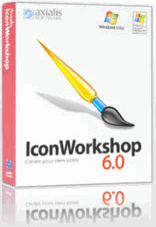 Эффективный инструмент для создания, извлечения, преобразования, и управления иконками на вашем компьютере.
Вы можете создавать и сохранять иконки и библиотеки иконок, открывать иконки Macintosh и преобразовывать их в формат Windows
Позволяет одним нажатием мыши создавать иконки из любого изображения (лучше использовать форматы, поддерживающие прозрачность)
Полностью поддерживает иконки Windows XP с возможностью сглаживания и придания им прозрачности.
Содержит встроенный проводник, который позволяет отыскивать и просматривать имеющиеся на жёстком диске графические и все остальные файлы, содержащие иконки и т.д.
*******************************************************************************************
Axialis IconWorkshop is the first icon editor which permits to create Windows® and Macintosh® icons. You can easily create icons for both systems. IconWorkshop creates Windows® icons up to XP and Macintosh® icons up to 256x256 Tiger® (Mac OS 10.4).
Эффективный инструмент для создания, извлечения, преобразования, и управления иконками на вашем компьютере.
Вы можете создавать и сохранять иконки и библиотеки иконок, открывать иконки Macintosh и преобразовывать их в формат Windows
Позволяет одним нажатием мыши создавать иконки из любого изображения (лучше использовать форматы, поддерживающие прозрачность)
Полностью поддерживает иконки Windows XP с возможностью сглаживания и придания им прозрачности.
Содержит встроенный проводник, который позволяет отыскивать и просматривать имеющиеся на жёстком диске графические и все остальные файлы, содержащие иконки и т.д.
*******************************************************************************************
Axialis IconWorkshop is the first icon editor which permits to create Windows® and Macintosh® icons. You can easily create icons for both systems. IconWorkshop creates Windows® icons up to XP and Macintosh® icons up to 256x256 Tiger® (Mac OS 10.4).
Windows® XP and Mac OSX come with a generations of icons using variable transparency. This feature permits to create beautiful icons with smooth borders and shadows. You need a professional tool to create such icons. Axialis IconWorkshop has been designed with one goal in mind: "Icon Quality". Enjoy the powerful editor which permits to create the various image formats of an icon from an original drawing without quality loss. Create attractive icons using Image Objects ® The first Axialis Object Pack for icons has been included in IconWorkshop. It is a library of 150 image objects which will permit you to create an unlimited number of icons with various glossy effects and shapes simply using drag & drop. The images come in 256x256 high-quality PNG format. It permits to easily create icons containing various sizes up to 256x256 for Windows XP®, Vista® and MacOS®. Convert icons between Macintosh® and Windows® Macintosh® designers are prolific, especially when it comes to icon creation. Use IconWorkshop to read Mac icons and convert them to Windows®. It reads all kind of Mac icons up to Tiger® (OSX 10.4). If you're a software developer, you'll enjoy the ability to create applications for both Windows and Macintosh platforms by converting your icons. If you're simply a Windows user you'll be able to use Mac icons on your XP desktop. This new version includes a feature which permits to convert icons between the two systems in batch-processing mode (several icons are converted in one fast operation). IconWorkshop fully supports MacBinary file format. It permits to easily transfer icons between Macintosh® and Windows®. Automatically create icons from images Axialis IconWorkshop features a powerful editor. But sometimes it's easier to create an icon from an existing image. Basically, you can import all kind of existing images: PSD, PNG, BMP, JPEG, GIF... An exclusive feature permits to create an icon, with its several image formats, in just one operation! All is done automatically: Alpha channel is preserved, palettes are calculated for 256 color formats and even 16 color formats with transparency are generated. Export icons to images to illustrate your applications If you create applications, you know that images are required to create an attractive user interface. IconWorkshop permits to export any image included in an icon (Windows/Mac) to an external bitmap file. You'll be able to easily use these images in your program to create beautiful toolbars for example. Use a professional tool Powerful Editor IconWorkshop features an editor with advanced functions: Easily create images formats using one command, import/export images, resize, ajust with numerous filters, change hue, contrast, lightness, drop shadows and more... Create composite icons using drag & drop An exclusive feature permits to create composite icons using mouse drag & drop only. Just place your different objects in the icon using the mouse and create all the image formats in a snap! Integrated workspace IconWorkshop features a fully integrated workspace. This is the way today's professional applications are made. Additionally it has been developped in C++ using Microsoft® MFC which is the industry standard in software engineering. It results in a fast and strong-coded application. Some icon software available today are made of several programs resulting in applications which are difficult to use. In IconWorkshop, all features are immediately available on screen. It permits you to work efficiently and be more productive than ever. The multi-documents interface permits you to work with several and different types of document windows (icon projects, libraries, images, file explorers...). Advanced Help An exhaustive help system has been implemented including getting started lessons, how-to procedures and the reference manual. Also a contextual help permits to get help when using dialog boxes. Compatible with graphic industry standards You can import PSD images with layers from Photoshop® and easily create a multi-resolution icon from a program or company logo. Now use a Photoshop plug-in to transfer images directly in memory and make your icon in a few clicks. No more temporary PSD file. Batch Procedures Numerous batch procedures have been implemented in IconWorkshop to automatically perform operations on a large number of files. For example, you can create icons from a set of PNG files (ICO files are created). You can also automatically convert several icons between Macintosh® and Windows® OS in seconds. Librarian & Explorer with previews Use a powerful librarian to easily manage all your media and icon files. This is a dockable window (which can be hidden) where you can store, move, copy and extract all the files you're using in your work (images, icons, libraries). Also, A built-in file explorer permits to browse your disks and find files including images and all files containing icons. This advanced explorer permits to display files in thumbnail mode. By a simple click you open any file in a viewer or editor window Axialis.IconWorkshop.v6.0.Corporate.Edition.retail-FOSI 10.3 МБ Страница загрузки/Page of Loading Rar pass: www.2baksa.net Чтобы Скачать с rapidshare ! Кликаем по ссылке, далее еще раз внизу страницы на кнопу "Free", ждем 50-60 сек. до появления ссылки и качаем браузером.
Раздел: Оформление | 18.10.05 | 11:58
|
|||||||||||||||||||||||||||||||||||||||
|
Design by DolpHin | Disclaimer Реклама | E-mail для связи:  |
Skype: diim_diim | ICQ: 400632 |
Skype: diim_diim | ICQ: 400632 |