

 
Помощь сайту | Donate
Поиск по сайту
Вход на сайт
Меню
     Форум NoWa.cc Форум NoWa.cc На главную На главную • Программы • Программы • Релизы • Релизы • Наборы AIO • Наборы AIO • ОС • ОС • Мобила • Мобила • Игры • Игры • Видео • Видео • Музыка • Музыка • Книги • Книги • Аудиокниги • Аудиокниги • Оформление • Оформление • Photoshop • Photoshop • Юмор • Юмор • Новости • Новости • Железо • Железо • Разное • РазноеПоследние комментарии
 01:27 | Wanker 01:27 | Wanker 21:33 | ExaFlop 21:33 | ExaFlop 06:57 | eduard33 06:57 | eduard33 06:51 | eduard33 06:51 | eduard33 06:49 | eduard33 06:49 | eduard33 09:46 | diim 09:46 | diim 18:57 | diim 18:57 | diim 16:19 | Assur 16:19 | Assur 15:58 | Pepa112 15:58 | Pepa112 21:17 | Trashman 21:17 | Trashman 12:57 | mxhxbug 12:57 | mxhxbug 07:20 | Haul2006 07:20 | Haul2006 19:15 | Carhel 19:15 | Carhel 16:53 | mrjok 16:53 | mrjok 09:17 | m4657 09:17 | m4657 03:20 | Haul2006 03:20 | Haul2006 16:36 | eduard33 16:36 | eduard33 14:52 | tinbin 14:52 | tinbin 08:05 | m4657 08:05 | m4657 17:32 | marlon 17:32 | marlonЗаказ рeклaмы
Купите у нас рекламу ! Your advertising could be here ! E-mail для связи: 
Партнёры
Для вас работают
 diim (админ) diim (админ) brodyga (админ) brodyga (админ) marlon marlon leteha leteha Ledworld Ledworld Mansory1 Mansory1 Masarat Masarat manivell17 manivell17 Sanchezzz Sanchezzz sibius777 sibius777 Sergv Sergv |
  Новость от: brodyga
Просмотров: 727
Финальная версия программы, предназначенной для копирования DVD дисков. Утилита умеет делать точную копию DVD, включая субтитры, меню, языковые переводы фильма и т.д. Во время своей работы DVD Rebuilder создаёт проект, в котором и помещаются все данные, считанные с DVD диска. Программа хороша тем, что может скопировать только нужные вам данные с диска. Например, при копировании фильма вы можете выбрать субтитры нужного вам языка или создать фильм, в котором будет находиться только оригинальный звуковой ряд, без перевода. Данная программа не умеет записывать диски на пишущем приводе, она только подготавливает DVD для записи и копирует его на компьютер. DVD Rebuilder пригодится ещё для того, чтобы ужать оригинальный DVD диск, который может быть объёмом более 10 гб, для записи на обычную DVD-болванку объёмом 4.7 гб. Впоследствии такой диск можно просматривать на стационарном DVD проигрывателе или компьютере. Обратите внимание: при своей работе для перекодирования видео, DVD Rebuilder может использовать следующие кодеки: CinemaCraft Encoder Basic/SP, QuEnc (ffmpeg) encoder и ReJig transcoder (один из этих кодеков должен быть установлен в системе). Весь процесс по копированию DVD диска подробно описан в файле Rebuilder.txt, находящемся в дистрибутиве программы. В этой версии улучшена работа программы из командной строки, улучшен алгоритм перекодирования DVD файлов, исправлен ряд ошибок.
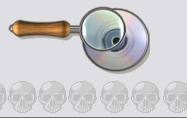 That's where DVD ReBuilder (DVD-RB) comes in. This program was built to bridge the gap between the incredibly easy but limited "one-click" solutions and the incredibly complex but high-quality methods of DVD ripping and backup. Another advantage of DVD-RB when compared to older methods is that it doesn't require access to an expensive authoring package. DVD-RB includes its own reauthoring engine that reconstructs the DVD in a way compatible with its original design. CHANGES MADE TO PRO VERSION ONLY - Fixed a glitch in which attempting to overwrite the "DVDFILESVIDEO_TS" could result in being asked the same "Overwrite?" prompt twice. - Fixed "Runtime Error 63" that could happen on certain ILVU sections under specific circumstances. - Fixed "Runtime Error 5" when deleting Batch items when using one of the non-version-one skins. - Fixed "Runtime Error 52" that could happen at the end of the PREPARE phase on ILVU titles that end on with ILVU section. Version 1.01 - Found and corrected an inconsistency related to the SML_AGLI table that could affect various chapter and searching functions on ILVU sections. Version 1.00 - Updated the method for one pass encoding prediction for HC encoder. The changes in RC6.0 had a negative impact on the prediction for HC and caused it to require more passes rather than fewer. - Fixed an error that could cause SCR value to drift over time under some unique circumstances and cause timing irregularities with possible stutter. - Changed the default value for 32k padding to "off". Also removed the setting from the ISO Options form. While the format is compliant with DVD standards, there are too many 3rd party packages that have trouble reading ISO images with padding. I've decided the benefits are outweighed by the disadvantages. For those purists who wish to enable it anyway -- it can be enabled by adding the line "Enable_32K_Padding=1" in the [Options] area of REBUILDER.INI. The older "Disable_32K_Padding" is now ignored and should be removed. - Modified HC values to preset GOP size to 12 rather than AUTO for sources that will receive pulldown flags. This is necessary to ensure GOP time length parameters stay within DVD specs. - Corrected an error that could cause a "Runtime Error 9" during rebuild under certain conditions while processing reencoded ILVU sequences. - Changed the default state for "Status Logging" to ON. - Implemented checks to ensure the DVD Volume Label is checked and enforced for maximum length (31 chars). - Added some updates that will make DVD-RB work more reliably with the output of DVDFab Decrypter. - Added support for burning ISO images with ImgBurn, Lightning UK's latest burner. Use is automatic, DVD Rebuilder will recognize when ImgBurn is installed and it will be used. DVD Decrypter now becomes the secondary choice for burning. - Fixed an error in which "Create/Write Project ISO Image" was not properly writing the created image to the blank DVD disc. - Improved error detection in Write-To-Disc function. - Enabled a type of "2-Click" mode for those using add-ons following PREPARE. Now you can click REBUILD following a PREPARE and it if ENCODE has not already been performed, it will be automatically executed. It can also be used to RESUME jobs that were stopped during ENCODE. 5.4 MB Страница загрузки/Page of Loading Rar pass: www.2baksa.net Чтобы Скачать с rapidshare ! Кликаем по ссылке, далее еще раз внизу страницы на кнопу "Free", ждем 50-60 сек. до появления ссылки и качаем браузером.
Раздел: Программы | 19.10.05 | 23:27
|
|||||||||||||||||||
|
Design by DolpHin | Disclaimer Реклама | E-mail для связи:  |
Skype: diim_diim | ICQ: 400632 |
Skype: diim_diim | ICQ: 400632 |