

 
Помощь сайту | Donate
Поиск по сайту
Вход на сайт
Меню
     Форум NoWa.cc Форум NoWa.cc На главную На главную • Программы • Программы • Релизы • Релизы • Наборы AIO • Наборы AIO • ОС • ОС • Мобила • Мобила • Игры • Игры • Видео • Видео • Музыка • Музыка • Книги • Книги • Аудиокниги • Аудиокниги • Оформление • Оформление • Photoshop • Photoshop • Юмор • Юмор • Новости • Новости • Железо • Железо • Разное • РазноеПоследние комментарии
 01:27 | Wanker 01:27 | Wanker 21:33 | ExaFlop 21:33 | ExaFlop 06:57 | eduard33 06:57 | eduard33 06:51 | eduard33 06:51 | eduard33 06:49 | eduard33 06:49 | eduard33 09:46 | diim 09:46 | diim 18:57 | diim 18:57 | diim 16:19 | Assur 16:19 | Assur 15:58 | Pepa112 15:58 | Pepa112 21:17 | Trashman 21:17 | Trashman 12:57 | mxhxbug 12:57 | mxhxbug 07:20 | Haul2006 07:20 | Haul2006 19:15 | Carhel 19:15 | Carhel 16:53 | mrjok 16:53 | mrjok 09:17 | m4657 09:17 | m4657 03:20 | Haul2006 03:20 | Haul2006 16:36 | eduard33 16:36 | eduard33 14:52 | tinbin 14:52 | tinbin 08:05 | m4657 08:05 | m4657 17:32 | marlon 17:32 | marlonЗаказ рeклaмы
Купите у нас рекламу ! Your advertising could be here ! E-mail для связи: 
Партнёры
Для вас работают
 diim (админ) diim (админ) brodyga (админ) brodyga (админ) marlon marlon leteha leteha Ledworld Ledworld Mansory1 Mansory1 Masarat Masarat manivell17 manivell17 Sanchezzz Sanchezzz sibius777 sibius777 Sergv Sergv |
  Новость от: brodyga
Просмотров: 468
Autoruns позволяет контролировать автозагрузку запускающихся при старте операционной системы сервисов, приложений и других компонентов. Естетственно, можно не просто контролировать, что запускается при старте, но и удалить любой компонент из автозагрузки. Кроме этого, Autoruns позволяет быстро - одним кликом - перейти в то место, откуда запускается интересующее приложение/сервис. Наконец, есть у этой программы и такая замечательная опция, как получение дополнительной (кроме той, что показывается в окне программы) информации о приложении или сервисе, для чего достаточно выделить интересующее приложение и нажать Ctrl+G (или выбрать в меню Entry – Google). Autoruns сформирует запрос и отправит его на поисковую систему Google; результаты запроса будут показаны в веб-браузере.
Работает без инсталляции во всех версиях Windows, включая Windows XP 64-bit Edition и Windows Server 2003 64-bit Edition.
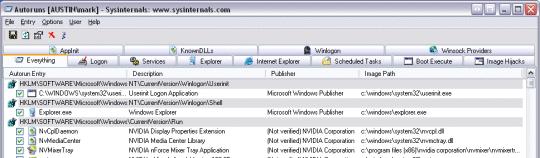 Autoruns' Hide Signed Microsoft Entries option helps you to zoom in on third-party auto-starting images that have been added to your system and it has support for looking at the auto-starting images configured for other accounts configured on a system. Also included in the download package is a command-line equivalent that can output in CSV format, Autorunsc. You'll probably be surprised at how many executables are launched automatically! Autoruns works on all versions of Windows including Windows XP 64-bit Edition (for x64) and Windows Server 2003 64-bit Edition (for x64). Autoruns Usage Simply run Autoruns and it shows you the currently configured auto-start applications as well as the full list of Registry and file system locations available for auto-start configuration. Autostart locations displayed by Autoruns include logon entries, Explorer add-ons, Internet Explorer add-ons including Browser Helper Objects (BHOs), Appinit DLLs, image hijacks, boot execute images, Winlogon notification DLLs, Windows Services and Winsock Layered Service Providers. Switch tabs to view autostarts from different categories. To view the properties of an executable configured to run automatically, select it and use the Properties menu item or toolbar button. If Process Explorer is running and there is an active process executing the selected executable then the Process Explorer menu item in the Entry menu will open the process properties dialog box for the process executing the selected image. Navigate to the Registry or file system location displayed or the configuration of an auto-start item by selecting the item and using the Jump menu item or toolbar button. To disable an auto-start entry uncheck its check box. To delete an auto-start configuration entry use the Delete menu item or toolbar button. Select entries in the User menu to view auto-starting images for different user accounts. More information on display options and additional information is available in the on-line help. Autorunsc is the command-line version of Autoruns. 26 Oct 2005 274.2 KB  Download/Скачать
Раздел: Программы | 26.10.05 | 23:09
|
|||||||||||||||||||
|
Design by DolpHin | Disclaimer Реклама | E-mail для связи:  |
Skype: diim_diim | ICQ: 400632 |
Skype: diim_diim | ICQ: 400632 |