

 
Помощь сайту | Donate
Поиск по сайту
Вход на сайт
Меню
     Форум NoWa.cc Форум NoWa.cc На главную На главную • Программы • Программы • Релизы • Релизы • Наборы AIO • Наборы AIO • ОС • ОС • Мобила • Мобила • Игры • Игры • Видео • Видео • Музыка • Музыка • Книги • Книги • Аудиокниги • Аудиокниги • Оформление • Оформление • Photoshop • Photoshop • Юмор • Юмор • Новости • Новости • Железо • Железо • Разное • РазноеПоследние комментарии
 07:20 | Haul2006 07:20 | Haul2006 19:15 | Carhel 19:15 | Carhel 16:53 | mrjok 16:53 | mrjok 09:17 | m4657 09:17 | m4657 03:20 | Haul2006 03:20 | Haul2006 16:36 | eduard33 16:36 | eduard33 14:52 | tinbin 14:52 | tinbin 08:05 | m4657 08:05 | m4657 17:32 | marlon 17:32 | marlon 16:13 | tinbin 16:13 | tinbin 13:31 | rory13 13:31 | rory13 13:48 | marlon 13:48 | marlon 12:10 | l0kid 12:10 | l0kid 14:38 | gofra 14:38 | gofra 10:18 | Cthutq 10:18 | Cthutq 04:37 | survilo 04:37 | survilo 23:15 | marlon 23:15 | marlon 19:01 | gruber 19:01 | gruber 16:22 | server13 16:22 | server13 07:56 | leteha 07:56 | letehaЗаказ рeклaмы
Купите у нас рекламу ! Your advertising could be here ! E-mail для связи: 
Партнёры
Для вас работают
 diim (админ) diim (админ) brodyga (админ) brodyga (админ) marlon marlon leteha leteha Ledworld Ledworld Mansory1 Mansory1 Masarat Masarat manivell17 manivell17 Sanchezzz Sanchezzz sibius777 sibius777 Sergv Sergv |
  Новость от: sibius777
Просмотров: 350
QA-CAD является важным инструментом в процессе проектирования. Если вы все еще печатаете чертежи и добавляете нумерацию штампов и изменения вручную, то QA-CAD 10 для Вас! С этим программным обеспечением Вы сэкономите Ваше драгоценное время и ресурсы на качественном тиснении, которое накладываются на чертежи с автоматическим номером штампов и разметкой записки и корректировки (текст, рисунки, коробки, линии и стрелки).
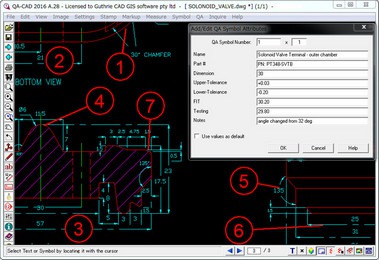 QA-CAD 2016 is an essential tool in the engineering design process. If you are still plotting drawings and adding numbered stamps and revisions by hand, then QA-CAD 2016 is for you! Save your valuable time and resources with our QA stamping software that overlays drawings with auto-numbered stamps and markup notes and corrections (text, sketches, boxes, lines and arrows). With just a press of a button the drawing, along with the revision stamps and markup notes/corrections, can be saved to a PDF and sent in an email. The source drawing remains untouched by the stamping and markup operations. QA-CAD 2016 also includes all the features and functions of CAD Viewer 2016 , CAD Markup 2016 , SymbolCAD 2016 , and also includes the valuable add-on extension CAD Viewer Batch Command. Best CAD Overlay software| CAD Qaulity inspection software - QA-CAD 2016 is the perfect tool for drawing revision management because it's easy to use and has many features for the professional user such as embedding field-based data and attributes into the stamps. This data can then be exported to a spreadsheet making it easy to manage your drawing revisions. QA-CAD 2016 features include: AutoCAD 2017 support NEW AS9102 / First Article Inspection report support NEW Microstation DGN (v7-v8i) support NEW User-defined Time / Date / 'Checked by' stamp NEW Color changer NEW Overlay drawings with unlimited no. of QA stamps and Markup annotations Additional QA general tolerance tables NEW Stamps are automatically numbered and easily configured Choose from 20 different stamping inks Alter each stamp to any size Rotate stamps in any direction Add leaders to stamps Alter numbering system of QA Stamps anytime during stamping process Field-based data or attributes may be embedded into QA stamps Option to configure field entry controls as a dropdown list of user defined values Dimensions values may be captured directly from the drawing Export embedded data to a spreadsheet (Excel) for revision management & inspection Save QA stamps and markup annotations separate to the drawing Save the drawing with QA stamps and markup overlays to PDF, DWG, DXF, TIFF ... Vector (DWG, DXF, HPGL/2, DWF), pixel (TIFF, JPG, BMP) and PDF formats can be opened and stamped QA-CAD 2016 also includes all SymbolCAD 2016 features such as: Create single or multiple collections of symbols from raster images. Symbol Library creation via easy user interface. Easily access and add commonly used symbols to the drawing at a fixed size. Mutiple placement of selected symbol in a single continuous operation (i.e. place symbol with a click, move to next location, click to place symbol, and so on) Supports symbol creation using all common raster formats JPG, BMP, TIF, CAL, PNG. QA-CAD 2016 also includes all CAD Markup 2016 features such as: Markup all AutoCAD DXF and DWG drawings up to AutoCAD 2017 NEW Markup Microstation DGN (v7-v8i) drawings NEW Insert Images NEW Markup multiple page PDF drawings NEW Markup all supported raster image drawings Markup HPGL drawings NEW Add Markup Text Add Dimensions - Aligned, Horizonal, and Vertical NEW Overlay user defined Area and Polyline Length Measurements NEW Add Lines Add Boxes Add Arrows Store Markup Edits for later use Set alternate folders for Markup Edits NEW Blot out portions of the drawing Blank out (hide) portions of the drawing Markup Layer toggle allows Markups to displayed or turned off Add Markups with Hyperlinks NEW Import/Export Markups NEW Set Styles for Dimensions, Markups NEW Overlay drawing printed in Black/White with Markups in color NEW Keep Markups in color when drawing is toggled to Black/White NEW QA-CAD 2016 also includes all CAD Viewer 2016 features such as: Intuitive User Interface - anyone can use it View and print all AutoCAD DXF and DWG drawings up to AutoCAD 2017 NEW View and print Microstation DGN (v7-v8i) drawings NEW Save to PDF Convert DWG to PDF, DXF to PDF, DGN to PDF, HPGL to PDF, etc Drawings may be saved as individual PDFs, or output as a single combined PDF 'book' Save to BMP, JPG, TIF, CAL, GIF, PNG View Enhanced Compression Wavelet (ECW) images NEW Intuitive User Interface Browser style Forward/Back buttons allow multiple (up to 1000) drawings to be loaded simultaneously. Apply Layer changes directly in Layers Manager dialog NEW Inquire on coordinates, point to point distance, line length, entity properties Auto-orientation of print Hold and Drag Pan method Layers Control, including Named Layer States 3D pre-defined and user defined Views Can be called by other applications as a window for Viewing and/or Printing CAD drawings. CAD Viewer 2016 reads all DXF and DWG Versions through to AutoCAD 2017 Free upgrades for 12 months Enquire on Attributes attached to entities, Xdata supported. Read BMP, CAL, GIF, GP4, JPEG, PNG, TIFF raster formats. Save to PDF View ESRI shapefiles Read HPGL, HP-GL/2 (.PLT) plotter formats Read DWF (Drawing Web Format) TrueType fonts mapping 3D Shade / Render Can be used for 'slide show' presentations. Inquire on individual entities - export coordinates / vertices Thicken printed line widths High quality print output Print to Exact Scale Print single or multiple drawings via the command line with no limit on the number of drawings to print (requires Batch Command extension) Reads Xrefs Paper Space / Model Space toggle Layouts support View, print, save, convert via the command line. Supports Viewports Multiple drawings selection via File Open or Windows Explorer Direct read of ZIP files Text Search OS: Win 2003/2008/2012/Citrix/XP/XP64/Vista/Vist64/Win7/win7x64/Win8/Win8x64/Win10 Официальный Сайт | Homepage: http://www.guthcad.com/ Размер | Size: 116.4 MB  Guthrie QA-CAD 2020 A.35 + crack Зеркало/Mirror - Uploaded.net Зеркало/Mirror - NitroFlare.com Пароль/Password: www.2baksa.net
Раздел: Программы | 13.08.20 | 08:00
|
|||||||||
|
Design by DolpHin | Disclaimer Реклама | E-mail для связи:  |
Skype: diim_diim | ICQ: 400632 |
Skype: diim_diim | ICQ: 400632 |